e. Describe how use the to Build & Deploy option to manage continuous integration and continuous delivery
1. Understand the Delivery Pipeline service
IBM Bluemix DevOps Services supports continuous delivery through the Delivery Pipeline. In a pipeline, developers can add a stage to deploy their application more often and more quickly.
2. Role of Stages in the Delivery Pipeline, different Stage types and options for Stage Trigger
Creating a Deployment Stage: IBM Bluemix DevOps Services supports continuous delivery through the Delivery Pipeline feature. In a pipeline, developers can add a stage to deploy their application more often and more quickly.
A set of hands-on steps are provided to show some key concepts for Stages and Delivery Pipeline.
On the upper right corner of the IBM DevOps Service project page, click the BUILD & DEPLOY button, on the upper-right corner.
When the pipeline page opens, click ADD STAGE to create a new stage.
On the Pipeline page, click ADD STAGE.
On the INPUT tab, specify a stage name (DeployStage), and select SCM Repository for the Input Type.
Note that for a deployment stage, it is usually recommended to use a build stage as the input instead of the source code repository (teams want to deploy only successful builds). The SCM repository is used in this example to simplify the scenario.
Finally, click SAVE. The stage for deployment is now created. The next step is to define the jobs included in this stage.
3. Role of Jobs within a Stage and continuation options when a Job fails
Pipeline stages can be configured to include different jobs. Tests jobs are useful to verify that certain conditions are met in an application, for instance before deploying it.
On the new stage (DeployStage), click the Stage Configuration button.
On the JOBS tab, click ADD JOB and select Test for the job type.
Check the option to enable test reports.
Note that the Test Command can be modified to invoke some test scripts, but this feature is out of the scope of this example.
Note that if the Stop stage execution on job failure option is selected, the stage will halt if the job fails. Otherwise, the stage will continue to execute the next job.
4. Understand relationships between changes to the source code repository and pipeline stages and automatically or manually run jobs in a stage
IBM Bluemix DevOps Services supports manual and automated deployments through the Delivery Pipeline. In a pipeline, developers can manually run the jobs included in a stage or configure the stage for automated deployments.
To manually start the jobs in BuildStage, click the Run Stage button.
The first job (Test) starts, and when it completes successfully, the second job (Deploy) is triggered.
When jobs are completed, the status of the stage is updated. The View logs and history link gives access to detailed information for each job.
If the deploy jobs completed successfully, the stage contains a link to the deployed application on Bluemix.
The developer can then access the deployed application using the link.
1. Understand the Delivery Pipeline service
IBM Bluemix DevOps Services supports continuous delivery through the Delivery Pipeline. In a pipeline, developers can add a stage to deploy their application more often and more quickly.
2. Role of Stages in the Delivery Pipeline, different Stage types and options for Stage Trigger
Creating a Deployment Stage: IBM Bluemix DevOps Services supports continuous delivery through the Delivery Pipeline feature. In a pipeline, developers can add a stage to deploy their application more often and more quickly.
A set of hands-on steps are provided to show some key concepts for Stages and Delivery Pipeline.
On the upper right corner of the IBM DevOps Service project page, click the BUILD & DEPLOY button, on the upper-right corner.
When the pipeline page opens, click ADD STAGE to create a new stage.
On the Pipeline page, click ADD STAGE.
On the INPUT tab, specify a stage name (DeployStage), and select SCM Repository for the Input Type.
Note that for a deployment stage, it is usually recommended to use a build stage as the input instead of the source code repository (teams want to deploy only successful builds). The SCM repository is used in this example to simplify the scenario.
Finally, click SAVE. The stage for deployment is now created. The next step is to define the jobs included in this stage.
3. Role of Jobs within a Stage and continuation options when a Job fails
Pipeline stages can be configured to include different jobs. Tests jobs are useful to verify that certain conditions are met in an application, for instance before deploying it.
On the new stage (DeployStage), click the Stage Configuration button.
On the JOBS tab, click ADD JOB and select Test for the job type.
Check the option to enable test reports.
Note that the Test Command can be modified to invoke some test scripts, but this feature is out of the scope of this example.
4. Understand relationships between changes to the source code repository and pipeline stages and automatically or manually run jobs in a stage
IBM Bluemix DevOps Services supports manual and automated deployments through the Delivery Pipeline. In a pipeline, developers can manually run the jobs included in a stage or configure the stage for automated deployments.
To manually start the jobs in BuildStage, click the Run Stage button.
The first job (Test) starts, and when it completes successfully, the second job (Deploy) is triggered.
When jobs are completed, the status of the stage is updated. The View logs and history link gives access to detailed information for each job.
If the deploy jobs completed successfully, the stage contains a link to the deployed application on Bluemix.
The developer can then access the deployed application using the link.






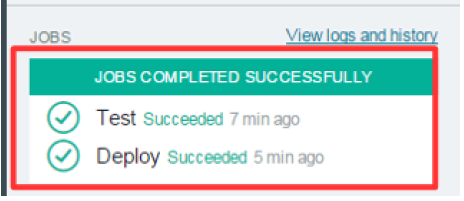



0 comments:
Post a Comment